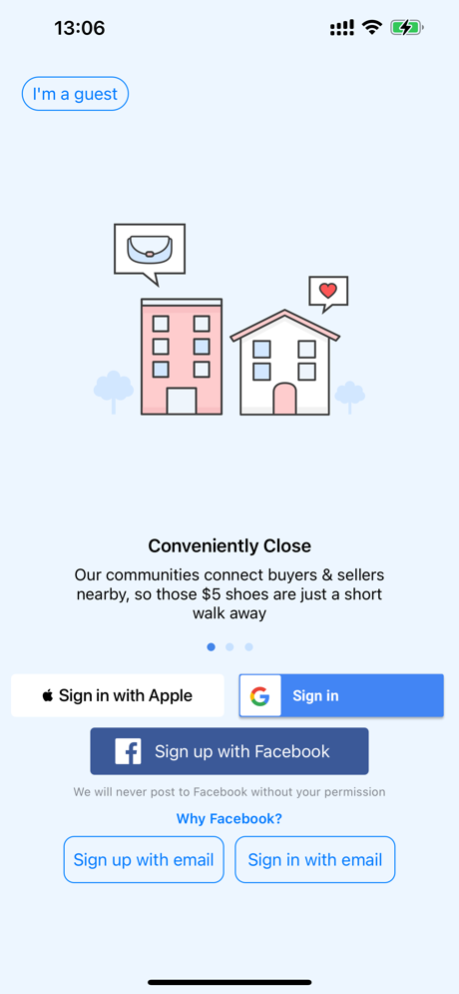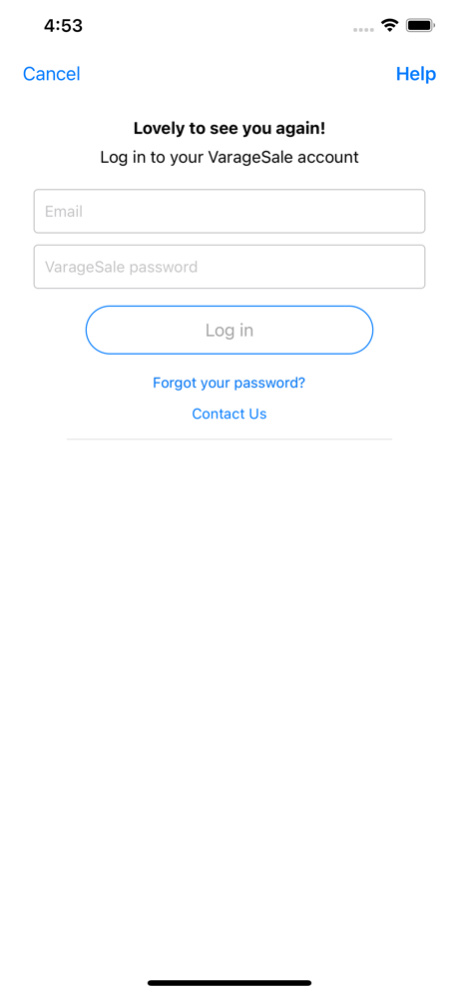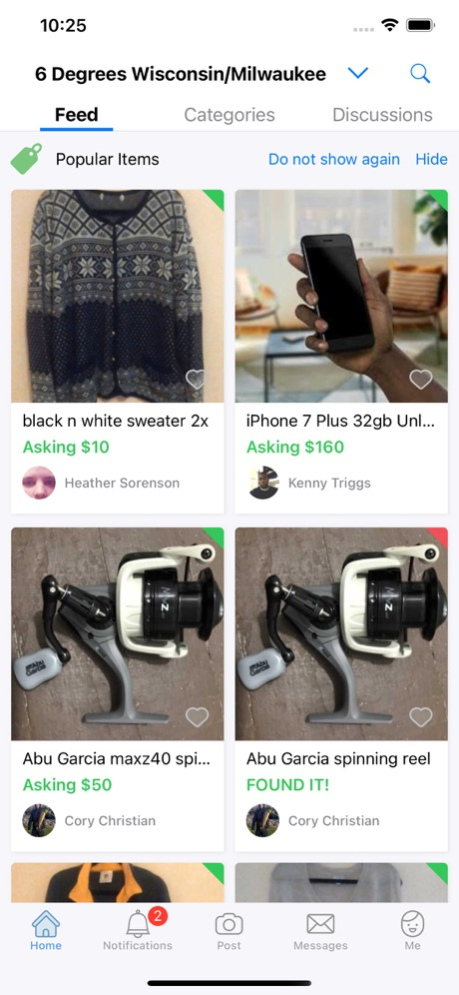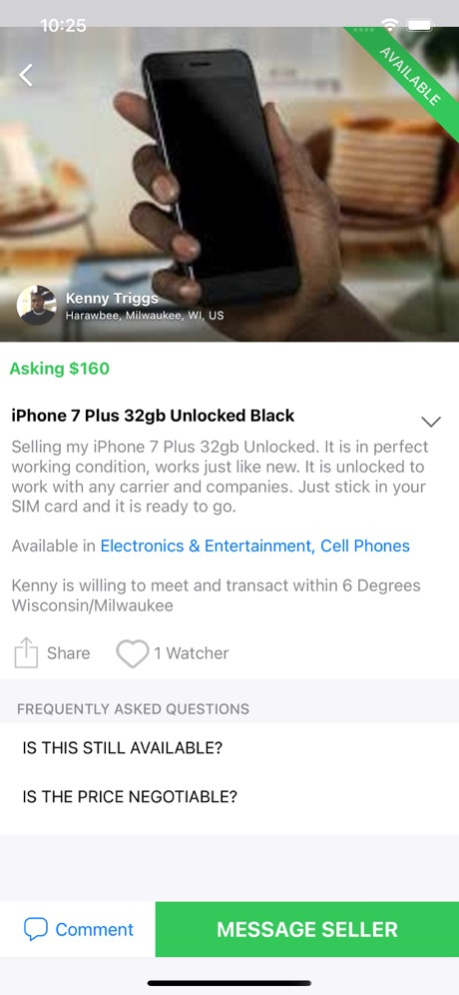VarageSale: Buy & Sell 4.8.0
Free Version
Publisher Description
VarageSale is your virtual garage sale buy and sell app. We are the only app based on 100% real identity--everyone goes through a manual review process before they’re allowed to buy or sell. See member ratings and average response times to get to know people before a sale. Messaging members and scheduling meetups are a breeze through our app.
Browse local classifieds listings on the feed or filter out categories you aren’t interested in for a personalized shopping experience. Easily search for stuff like baby gear, furniture, household items, electronics, jewelry, purses, clothing, shoes, and more!
Got stuff to sell? Take a photo and list it in seconds. Earn extra cash. Let go of items you no longer want or need.
Completely free to buy, sell, browse and bump your stuff to the top of the listings feed.
Skip yard sales. VarageSale instead! Sell simply, buy safely.
Featured in MSN, Huffington Post, CNBC, Forbes, Bloomberg, MoneySense, Parents Magazine, Canadian Family.
Mar 25, 2024
Version 4.8.0
New "Save as Draft" feature. You can now save your unfinished post to revisit later.
From your VarageSale Team
About VarageSale: Buy & Sell
VarageSale: Buy & Sell is a free app for iOS published in the Personal Interest list of apps, part of Home & Hobby.
The company that develops VarageSale: Buy & Sell is VerticalScope Inc.. The latest version released by its developer is 4.8.0.
To install VarageSale: Buy & Sell on your iOS device, just click the green Continue To App button above to start the installation process. The app is listed on our website since 2024-03-25 and was downloaded 4 times. We have already checked if the download link is safe, however for your own protection we recommend that you scan the downloaded app with your antivirus. Your antivirus may detect the VarageSale: Buy & Sell as malware if the download link is broken.
How to install VarageSale: Buy & Sell on your iOS device:
- Click on the Continue To App button on our website. This will redirect you to the App Store.
- Once the VarageSale: Buy & Sell is shown in the iTunes listing of your iOS device, you can start its download and installation. Tap on the GET button to the right of the app to start downloading it.
- If you are not logged-in the iOS appstore app, you'll be prompted for your your Apple ID and/or password.
- After VarageSale: Buy & Sell is downloaded, you'll see an INSTALL button to the right. Tap on it to start the actual installation of the iOS app.
- Once installation is finished you can tap on the OPEN button to start it. Its icon will also be added to your device home screen.